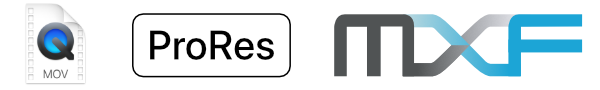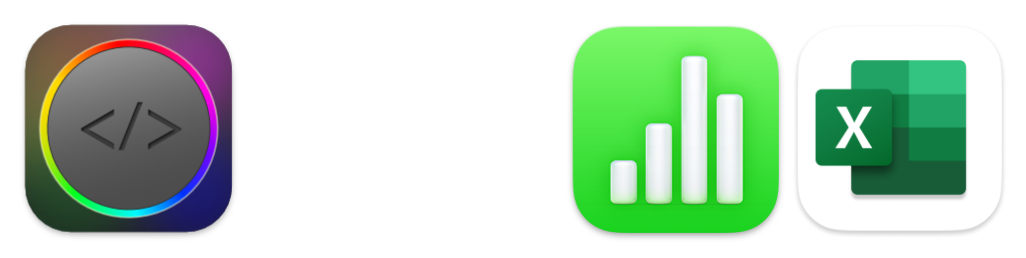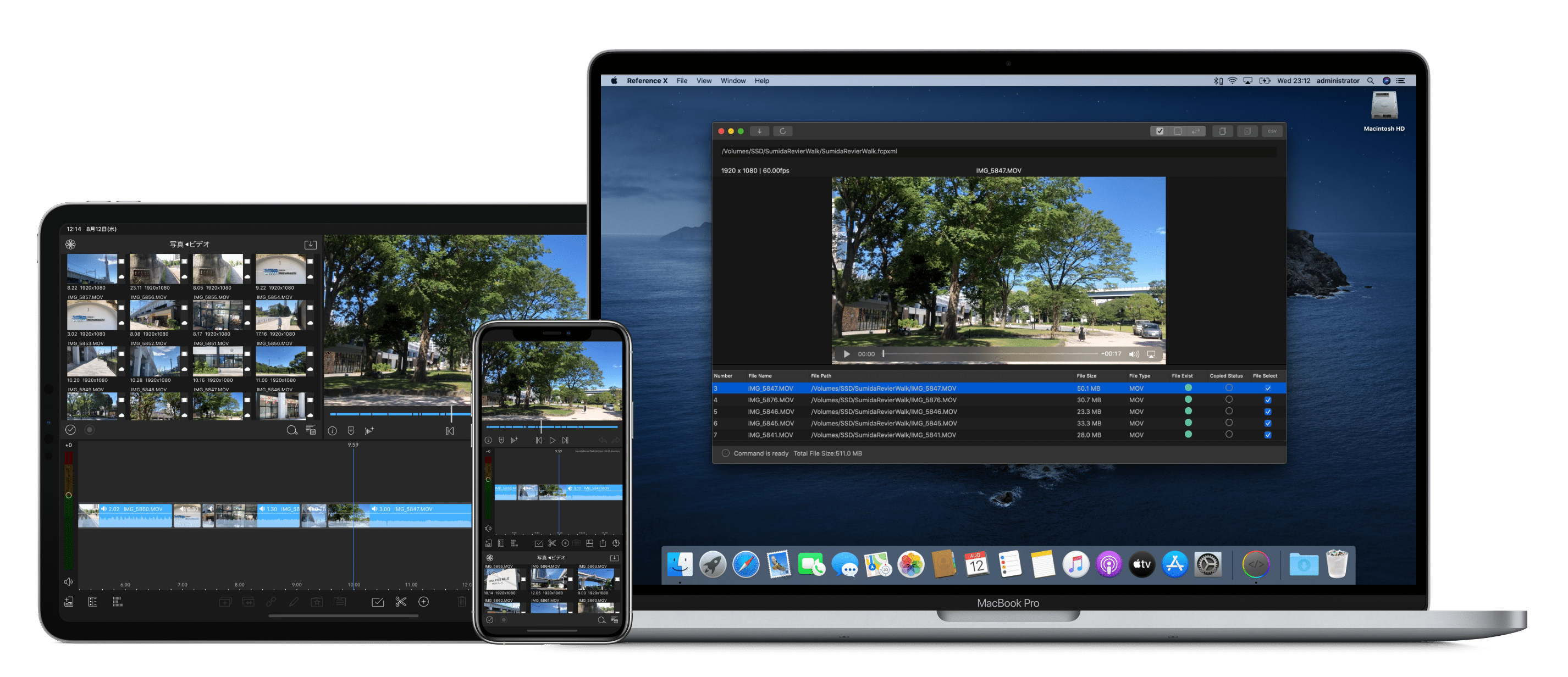Design for FCPXML.
Reference X is designed for FCPXML file. Listing source files from FCPXML, edit and export to new FCPXML. FCPXML is exported from Apple Final Cut Pro, Blackmagic DaVinci Resolve, Autodesk Flame, Luma touch Luma Fusion. FCPXML is simple xml formate for send and recived Final Cut Pro editing information designed by Apple.